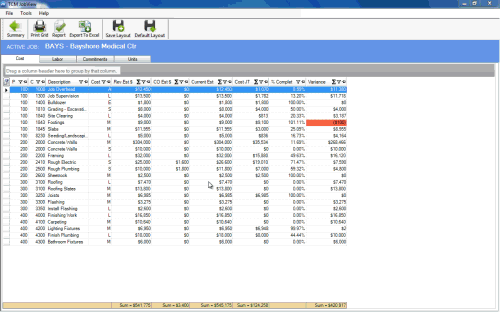Saturday
Oct022010
Printing Grids
Any of the grids can easily be printed by selecting the print grid icon from the menu bar. When printing the grid views you are presented with the data exactly as it appears on your screen.
This includes:
- Filters
- Total and Subtotals
- Sorts
- Layout changes
Once the print grid control has been selected you can change the orientation and margins as well as scroll and zoom onto the printed grid. Standard print functions are then available.