Friday
Oct012010
Saving Layouts
Each grid view can be modified by the user and then saved by selecting the "save layout" button from the menu bar. Some of the settings saved as part of your layout include:
- Fields
- Subtotals
- Arranging columns
- Filters
- Sorts
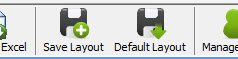
If you want to revert back to the original grid view layout, select default layout from the menu bar.

